Tech
The Show Memory Cisco command
The ‘show memory’ command is a powerful tool in the Cisco IOS operating system that provides detailed information about the memory usage of a network device. This command is invaluable for troubleshooting memory-related issues, optimizing performance, and ensuring the overall health of the network device.
To use the ‘show memory’ command, simply enter it in the command-line interface (CLI) of the Cisco device. The command can be used on a wide range of Cisco devices, including routers, switches, and firewalls.
The output of the ‘show memory’ command is divided into several sections, each of which provides specific information about memory usage.
- Summary Information: The summary information section provides an overview of the memory utilization on the device. It includes statistics such as total memory, used memory, free memory, and the percentage of memory utilization. This section is useful for getting a quick snapshot of the memory status of the device.
- Memory Pool Information: The memory pool information section displays detailed information about each memory pool on the device. Memory pools are logical constructs that are used to manage and allocate memory for different purposes. This section includes information such as the size of the pool, the amount of memory used and free in the pool, and the peak memory usage. By analyzing the memory pool information, you can identify potential memory bottlenecks and take appropriate action to mitigate them.
- Buffer Pool Information: The buffer pool information section provides details about the buffer pools on the device. Buffer pools are used to store temporary data and are essential for the smooth operation of the device. This section includes information such as the size of the pool, the number of buffers in the pool, the number of buffers currently in use, and the peak buffer usage. Monitoring the buffer pool information can help you identify buffer-related performance issues and take steps to resolve them.
- Cache Information: The cache information section displays statistics about the device’s cache memory. Cache memory is a high-speed memory that is used to store frequently accessed data, improving the overall performance of the device. This section includes information such as the size of the cache, the amount of memory used and free in the cache, and the cache hit rate. By analyzing the cache information, you can assess the effectiveness of the cache and make adjustments to optimize performance.
- Packet Memory Information: The packet memory information section provides details about the memory used for storing packets on the device. This section is particularly relevant for devices that perform packet switching or buffering. It includes information such as the size of the packet memory, the amount of memory used and free for packets, and the peak packet memory usage. Monitoring the packet memory information can help you identify potential packet loss issues and ensure that the device has sufficient memory to handle the expected traffic load.
show memory Usage Examples
1. Show Memory Details
show memory
Output:
System memory:
Total memory: 32768 KB
Physical memory: 32768 KB
DRAM memory: 32768 KB
CF memory: 0 KB
Non-volatile memory:
Total non-volatile memory: 32768 KB
Flash memory: 32768 KB
EEPROM memory: 0 KB
2. Show Memory Pool Statistics
show memory pool statistics
Output:
Memory pool statistics:
Pool Name Total Allocs Total Frees Total Alloc Failures Curr Alloc Failures Curr Alloc Successes
---------------- ---------------- ---------------- ---------------- ---------------- ----------------
CONTROL 18719724 18698739 19171 0 18719724
CTRL_LARGE 135471 135463 0 0 135471
DRAM 129 129 0 0 129
DRAM_LARGE 37138 37138 0 0 37138
EXEC 569227 569227 0 0 569227
EXEC_LARGE 254 254 0 0 254
FAST_LOCK 19708 19708 0 0 19708
FAST_LOCK_LARGE 12377 12377 0 0 12377
HW CACHE 975297 975297 0 0 975297
HW CACHE_LARGE 125 125 0 0 125
MEM_HEAD 42290 42290 0 0 42290
MEM_HEAD_LARGE 233 233 0 0 233
MEM_LOW 10353 10353 0 0 10353
MEM_LOW_LARGE 694 694 0 0 694
OS_QUEUE 31111 31111 0 0 31111
OS_QUEUE_LARGE 247 247 0 0 247
PacketBuffers 613227 613227 0 0 613227
PacketBuffers_LARGE 176 176 0 0 176
3. Show Memory Allocation Details
show memory allocation detail
Output:
Memory allocation details:
Alloc Type Name Allocs Avg Size Tot Size Peak Size Curr Size Last Size
----------- -------- ----------- ----------- ----------- ----------- ----------- -----------
Cache PacketBuffers 6045487 139 83837492 83837568 83837492 11272
Cache HW CACHE 2654737 207 55301875 55320352 55301875 18432
Cache EXEC 2841061 159 45196923 45196984 45196923 11520
Cache CONTROL 1281615 278 35730402 35731808 35730402 20480
DRAM MEM_HEAD 13192 449 5894336 5963776 5894336 4096
DRAM MEM_LOW 27809 338 9397088 9397120 9397088 2560
DRAM MEM_HEAD_LARGE 226 970 219460 226080 219460 8192
DRAM MEM_LOW_LARGE 686 216 148032 148032 148032 16384
Non-Cache CF DRAM 189 483 91353 102400 91353 6144
4. Show Memory Statistics for a Specific Module
show memory statistics module process
Output:
Memory statistics for module process:
Total memory: 32768 KB
Granted memory: 24576 KB
Used memory: 16384 KB
Free memory: 8192 KB
Largest free memory block: 4096 KB
Tech
185.63.253.2pp: Understanding IP Addresses and it’s Role

Introduction
185.63.253.2pp is an IP address that may not immediately stand out to the average internet user. However, understanding how this seemingly random sequence plays a role in the vast network of interconnected devices is crucial. In this article, we’ll explore the importance of IP addresses, the role of 185.63.253.2pp, and how these numerical identifiers help manage the flow of data across the internet. With the growing reliance on digital technologies, comprehending the function of IP addresses is vital.
What is an IP Address?
An IP address, short for Internet Protocol address, is a numerical label assigned to every device connected to a computer network. These addresses are used for two main purposes: identifying the host or network interface and providing the location of the host in the network. In simpler terms, an IP address acts as the unique identifier that helps devices communicate with each other across the internet or local networks.
There are two main types of IP addresses: IPv4 and IPv6. IPv4, which is the more widely used version, consists of four sets of numbers separated by dots (e.g., 192.168.1.1). IPv6, the newer version, was introduced to overcome the limitations of IPv4, such as the finite number of addresses.
The Significance of 185.63.253.2pp
Now, let’s focus on the specific IP address, 185.63.253.2pp. While its structure follows the typical format of an IPv4 address, it includes an unusual suffix. This suffix identifies a specific device, network range, or subnet within a larger organization in certain networking contexts. While this particular IP address may not be universally recognized, it serves as a functional identifier within its network.
How Do IP Addresses Work?
IP addresses work by allowing devices to send and receive data across the internet. When a user types a website address into a browser, the domain name system (DNS) converts this into an IP address, which helps the server locate the website’s data. For example, the IP address 185.63.253.2pp could be tied to a specific server hosting a website, enabling the user’s request to be fulfilled.
Types of IP Addresses
IP addresses can be classified into several categories based on their functionality. Some of the most common types include:
-
Private IP Addresses: These addresses are used within local networks and are not directly accessible from the internet. They are typically used in home or office networks to enable internal communication between devices.
-
Public IP Addresses: These are unique addresses assigned to devices that need to be accessed from the internet. Public IP addresses are essential for websites, cloud servers, and other online services.
-
Static IP Addresses: A static IP address remains constant over time. This is often used for servers or devices that require a stable connection and predictable routing.
-
Dynamic IP Addresses: Dynamic IP addresses change periodically. These addresses are commonly assigned to devices in residential networks through a process known as DHCP (Dynamic Host Configuration Protocol).
The Role of 185.63.253.2pp in Networking
In the context of networking, an IP address like 185.63.253.2pp plays a crucial role in ensuring efficient data communication. A company or service provider could use this specific address as part of a subnet. When a request is made to access a service hosted on this address, the system routes the data packet to ensure the appropriate response reaches the user.
Network administrators often monitor IP addresses to troubleshoot network issues, ensure security, and optimize the overall performance of the system. In large networks, IP addresses help identify devices and track the flow of data, providing valuable information about network activity.
The Importance of IP Address Security
As more devices become connected to the internet, the importance of securing IP addresses increases. Unauthorized access to an IP address can lead to a variety of cyber threats, including hacking, phishing, and data theft. Therefore, securing IP addresses is essential to maintaining the integrity and confidentiality of sensitive data.
Firewalls, encryption protocols, and Virtual Private Networks (VPNs) are commonly used to protect IP addresses from unauthorized access. These security measures create barriers that prevent malicious users from exploiting vulnerabilities within the network.
Common Uses of 185.63.253.2pp
While the exact purpose of the IP address 185.63.253.2pp remains unclear without additional context, there are several potential uses for such an address:
-
Web Hosting: The IP address could be tied to a web server hosting a website or application. If you attempt to visit a website associated with this address, the server would respond to your request by serving the corresponding content.
-
Networking Infrastructure: In large networks, a network like 185.63.253.2pp routes data between different network segments or subnets.
-
Cloud Services: Some cloud-based services may use unique IP addresses for their servers, ensuring that users can access their applications and data securely and reliably.
How IP Addresses Impact Internet Speed
Users with static IP addresses often experience faster and more reliable connections because fixed addresses make it easier to establish a stable connection.
On the other hand, users with dynamic IP addresses may experience slightly slower speeds due to the periodic changes in their assigned address. This variation can lead to brief disruptions in the network, as new IP address assignments are processed.
Challenges with IPv6 and the Transition from IPv4
While IPv4 has served as the backbone of the internet for decades, the growing number of internet-connected devices has strained its capacity. IPv6 was introduced to address this issue by providing a vastly larger pool of IP addresses. Despite the benefits of IPv6, the transition from IPv4 has been slow, as many networks and devices continue to rely on the older protocol.
Conclusion
IP addresses, such as 185.63.253.2pp, are fundamental components of modern networking. They enable devices to communicate, support security measures, and contribute to the overall functioning of the internet. Understanding how IP addresses work and their significance is crucial for both individuals and organizations that rely on the internet for various services.
Tech
The Long-Term Benefits of Managed IT Services: Scalability, Support, and Strategic Advantage

Introduction to Managed IT Services
In today’s tech-savvy business environment, the importance of a robust and responsive IT infrastructure cannot be overstated. Managed IT services have become a strategic solution for businesses that aim to capitalize on technology without the heavy burden of expansive in-house resources. These services encompass a range of IT-related solutions, including maintenance, monitoring, and strategic planning. Providers like Nucleus deliver such services, helping companies manage their IT operations smoothly and allowing them to focus on core business functions and innovation.
Managed IT services offer businesses of all sizes access to cutting-edge technologies and expert support. This partnership allows businesses to streamline operations, enhance security, and improve efficiency—all critical factors in a rapidly shifting market landscape.
Scalability and Growth
One of the most compelling features of managed IT services is the ability to scale as the business evolves. This scalability ensures that as a company expands, its IT services can seamlessly grow to meet increased demands. According to forbes, businesses utilizing these services can swiftly adapt to shifts in the market, taking advantage of new opportunities without the need for substantial upfront investment in hardware or personnel. This means organizations can refocus resources on strategic growth initiatives rather than being bogged down by IT constraints.
The flexible nature of managed IT services allows businesses to scale operations up or down as necessary, providing the agility needed to stay competitive and responsive to customer demands.
24/7 Support System
The digital age demands immediacy, and businesses cannot afford the luxury of downtime. Managed IT services come equipped with a 24/7 support system, ensuring that any technical hiccup is addressed promptly. This continuous monitoring reduces risk and enhances operational reliability, trust, and client and customer satisfaction. Having a team of IT experts available around the clock means that potential issues are often detected and resolved before they can affect the business.
By relying on consistent support, businesses can minimize disruptions and enable their teams to focus on driving the company forward rather than dealing with IT headaches.
Strategic Advantage
Managed IT services can provide a significant strategic advantage by offering businesses access to the latest technologies without the need to maintain their exhaustive IT departments. As highlighted by CIO, companies can forge a path of innovation and strategic growth by leveraging managed services. This collaboration allows for informed technology investment and improved operational processes—two critical factors in achieving an edge in the marketplace.
Access to expert consultation and cutting-edge IT solutions enables businesses to make smarter, more strategic decisions, fostering an environment of innovation and progress.
Cost Efficiency
Financial stability is a key concern for any business and managed IT services offer a cost-effective alternative to traditional IT management. By adopting a subscription-based service model, companies can avoid significant capital expenditures. Instead, they have predictable monthly costs that make budgeting more straightforward. This approach helps businesses control expenses while benefiting from high-quality IT infrastructure and support.
The ability to distribute IT costs over time allows companies to allocate resources more strategically into areas that drive growth and success rather than being burdened by unexpected IT-related expenses.
Future-Proofing Your Business
In an era of constantly evolving technology, future-proofing your business is a strategic imperative. Managed IT services are crucial in ensuring that businesses remain resilient and adaptable to technological changes. Providers are tasked with staying ahead of the latest trends and integrating relevant advancements into their clients’ IT frameworks. This proactive approach helps businesses maintain current performance and prepare for unforeseen developments.
Ensuring that a company’s IT infrastructure is adaptable and forward-thinking is essential in safeguarding it against future challenges and capitalizing on upcoming opportunities.
Wrapping Up
The multifaceted benefits of managed IT services are clear. By enabling scalability, offering continuous support, providing strategic insights, and improving cost efficiency, these services empower businesses to thrive in a dynamic digital landscape. As the business environment grows more complex, those investing in managed IT solutions will be better equipped to rise to the challenges and opportunities ahead, ensuring sustained success and competitive advantage.
Tech
What Are the Must-Have Features in Fleet Software?

Introduction to Fleet Software
Fleet management software has become an indispensable tool for organizations with vehicle fleets, helping streamline operations, reduce costs, and ensure compliance with industry standards. It provides a centralized platform to manage various activities, including vehicle tracking, maintenance, and driver management. As fleet operations grow in complexity, selecting the right software with essential features becomes critical for optimal performance. This evolution in software capability supports the dynamic needs of modern fleets, enhancing their ability to adapt quickly to market changes. Consequently, businesses that leverage advanced fleet software can enjoy a significant competitive advantage and be more responsive to customer demands.
GPS Tracking and Real-Time Location Monitoring
One of the fundamental features of fleet software is GPS tracking, which offers real-time location monitoring of all vehicles. This feature allows fleet managers to track vehicles anytime, optimize routes, and respond swiftly to disruptions. By integrating GPS tracking, companies can reduce fuel costs, improve delivery times, and enhance customer satisfaction through accurate ETA predictions. Moreover, real-time location data facilitates better decision-making in logistics planning and emergency response scenarios. This capability ensures higher service and operational transparency, crucial for client relationships and trust. In addition, GPS tracking can be an invaluable tool for locating assets that have been lost or stolen.
Driver Management and Reporting
Effective driver management goes beyond basic tracking. Modern fleet software should provide detailed driver profiles, including license information, training certifications, and driving records. Additionally, it should support performance monitoring through custom reports on driver behavior such as speeding, harsh braking, and idling. This data enables targeted training initiatives, promoting safer driving practices and reducing the risk of accidents. Fleets can boost overall productivity and morale among drivers by focusing on individual performance improvements. Such a comprehensive driver management approach fosters a safety and accountability culture. Furthermore, these programs can help retain valuable employees by showing commitment to their ongoing career development.
Maintenance Scheduling and Alerts
Regular maintenance is crucial for ensuring vehicle longevity and reducing downtime. Fleet software must include features for scheduling preventive maintenance and sending alerts for due services. By automating maintenance schedules, fleets can avoid unexpected breakdowns and extend vehicle lifespans. Alerts can also be configured for compliance checks like vehicle inspections and license renewals, keeping the fleet in line with regulations. This proactive maintenance approach helps minimize costly repairs and enhances the overall reliability of the fleet. It also aids in resource planning by keeping maintenance activities structured and predictable. Effective maintenance scheduling contributes to the long-term depreciation management of fleet assets.
Data Analytics and Reporting Tools
Data analytics plays a pivotal role in enhancing fleet performance. Comprehensive reporting tools analyze vast amounts of data related to fuel consumption, route efficiency, vehicle utilization, and more. These insights assist fleet managers in making informed decisions, such as optimizing vehicle allocation or identifying cost-saving opportunities. Visual dashboards and customized reporting further facilitate effective monitoring and decision-making. With predictive analytics, fleet managers can foresee trends and challenges before they impact operations. This anticipatory capability is key to maintaining a responsive and resilient fleet management strategy. Adopting data-driven approaches consistently benefits operational scaling by safeguarding against inefficiencies.
Integration and Compatibility
Fleet software must seamlessly integrate with other systems, such as ERP and CRM, for unified fleet management. Compatibility ensures that data flows smoothly across platforms, eliminating data silos and enhancing operational efficiency. Moreover, API integrations enable fleet managers to prioritize updates and access third-party services that complement their fleet management strategy. This interconnectedness allows a holistic approach to managing fleet operations within the broader business ecosystem. It also promotes scalability, allowing fleets to expand their technological capabilities as their needs evolve. Ensuring software keeps up with technological advancements aids in maintaining relevance in a competitive market.
Security Features
Data security is paramount when dealing with sensitive fleet information. Essential security features include data encryption, secure user authentication, and regular security updates to protect against cyber threats. Compliance with data protection regulations and ensuring fleet operations adhere to industry standards like GDPR or CCPA are also crucial. This is particularly important for fleets handling third-party data or operating in regions with stringent privacy laws. Fleet software with robust security measures protects sensitive data and builds trust with clients and partners. In addition, it mitigates the potential for costly legal liabilities related to data breaches. Furthermore, implementing user access controls can help manage data sharing within the organization effectively.
User-Friendliness and Support
Fleet software should be intuitive and easy for all organizational user levels. A user-friendly interface ensures swift onboarding of new users and minimizes disruptions during transitions. Additionally, firm customer support services, including training sessions, user manuals, and live assistance, are vital to resolve queries and maintain operational continuity efficiently. Software providers that offer ongoing updates and responsive support further enhance the user experience, fostering greater user adoption. By making the software approachable and supported, fleets can leverage all available features effectively. This promotes a culture of continuous improvement and innovation within fleet operations, greatly benefiting productivity and morale.
Conclusion: Future of Fleet Software
As fleet management demands continue to evolve, so does the technology that supports it. The future of fleet software will likely include AI and machine learning advancements, offering predictive capabilities that proactively manage fleet operations. By integrating IoT devices, fleets could achieve even greater efficiencies and improved safety outcomes. This continuous innovation will allow fleets to stay competitive and adaptive, meeting new operational challenges with cutting-edge solutions. Selecting fleet software with these essential features ensures organizations remain responsive to industry advancements and maintain a competitive edge in the marketplace. Moreover, it enables managers to drive continuous operational improvements while meeting sustainability targets and reducing environmental impact.
-

 Blog1 month ago
Blog1 month ago鲁Q 669FD: Understanding Vehicle Registration in China
-
Tech5 months ago
IPv6 Internet Is Broken
-

 Blog2 months ago
Blog2 months agoSwatapp.me المانجا: Your Gateway to the World of Manga
-
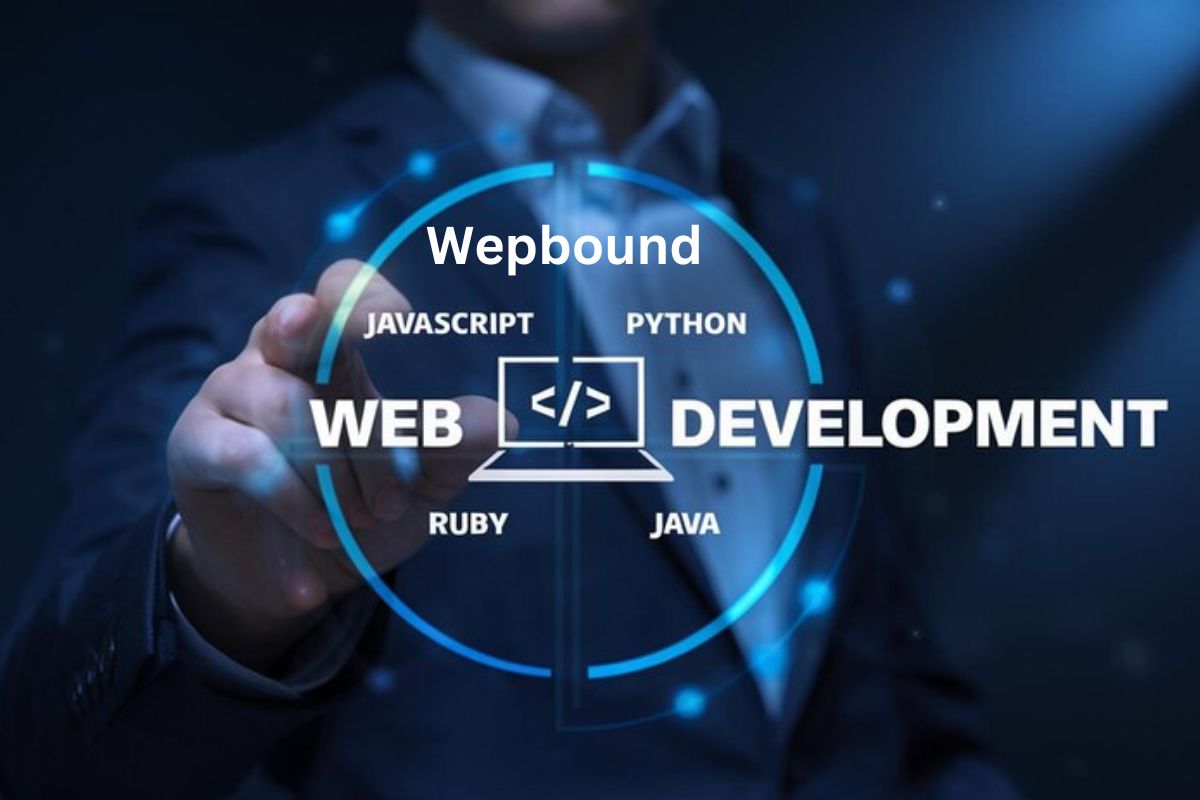
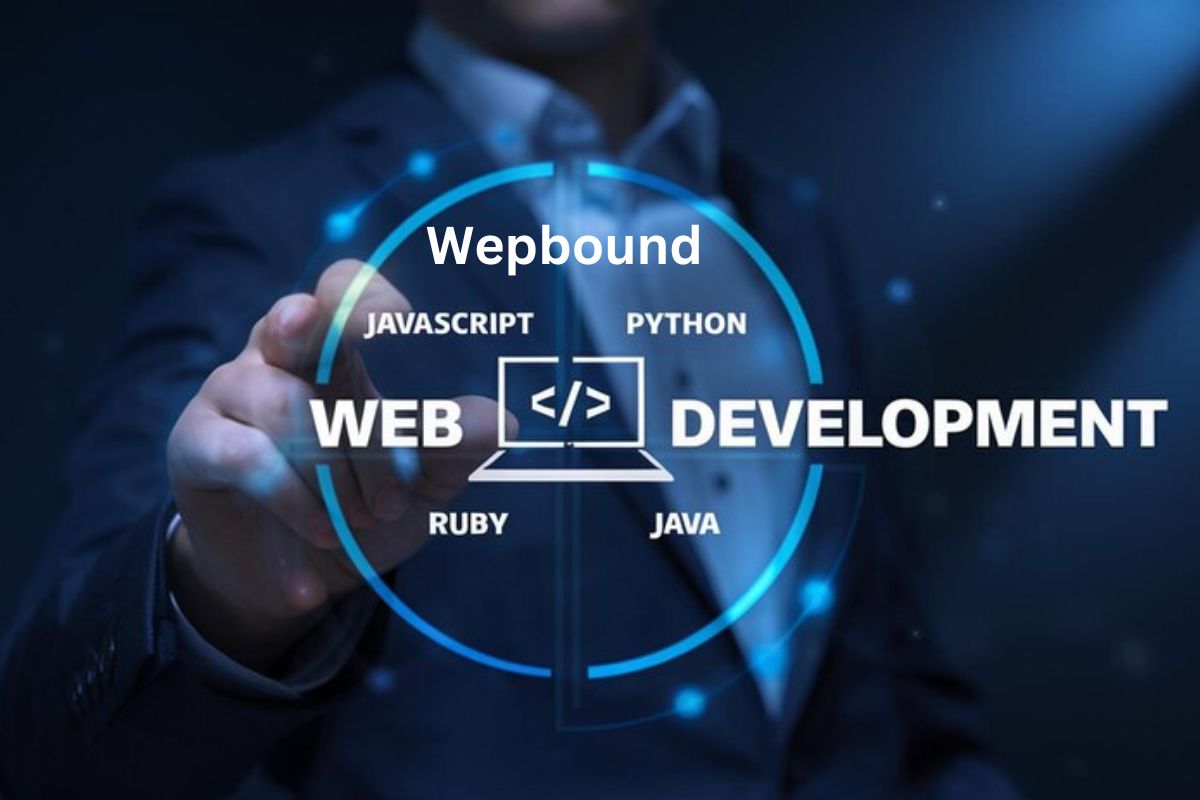 Tech2 weeks ago
Tech2 weeks agoWepbound: The Future of Web Development
-

 Tech4 months ago
Tech4 months agoWebmxhd: Revolutionizing Digital Connectivity
-

 Business3 weeks ago
Business3 weeks agoadsy.pw/hb5: Comprehensive Guide to Online Success Strategies
-

 Business4 weeks ago
Business4 weeks agoUnveiling adsy.pw/hb3: Revolutionizing Content Marketing Strategies
-

 Tech4 months ago
Tech4 months agoScamalytics: Revolutionizing Scam Detection in the Digital Age
