Programming
The Erase Startup-Config Cisco command
The erase startup-config command in Cisco networking is a destructive command used to erase the startup configuration file of a Cisco device, which contains crucial information such as IP addresses, routing protocols, and device settings. This command is commonly used in situations where a configuration needs to be completely reset or when troubleshooting complex configuration issues.
Using the erase startup-config command:
- Syntax: erase startup-config
- Parameters: None
- Usage: The erase startup-config command is typically executed in privileged EXEC mode or configuration mode. It is important to note that this command is irreversible, and any existing configuration will be permanently deleted. Therefore, it is highly recommended to thoroughly review and understand the potential consequences before proceeding.
- Functionality: Upon executing the erase startup-config command, the operating system of the Cisco device immediately erases the startup configuration file. This process is irreversible and cannot be undone without prior backups or configuration archives. Consequently, the device reverts to its default configuration, which is typically a minimal configuration with basic settings.
- Equipment Compatibility: The erase startup-config command is supported on a wide range of Cisco networking devices, including routers, switches, and firewalls. However, the availability of the command may vary among different models and platforms. It is always advisable to consult with the specific device’s documentation or use the “show platform” command to verify compatibility.
- Resetting to Factory Defaults: In certain scenarios, erasing the startup configuration can serve as a method to reset the device to its factory default settings. However, it is essential to note that this command only affects the startup configuration. Other files, such as the running configuration or specific system files, may remain intact and unaffected. To perform a comprehensive factory reset, additional steps or commands may be necessary.
- Configuration Recovery: After executing the erase startup-config command, it is possible to recover the lost configuration by various means. One approach is restoring a previously saved configuration file from a backup. Alternatively, it is possible to manually reconfigure the device from scratch. Another potential recovery method involves using a configuration archive, if available, to restore the device’s configuration.
- Security Implications: Erase startup-config is a powerful command that can impact the security of a network device. By resetting the device to factory defaults, it eliminates any security configurations, access controls, or protection mechanisms that were previously implemented. Therefore, it is crucial to consider the security implications carefully before executing this command.
- Best Practices: When working with Cisco devices, it is generally recommended to maintain a backup of the configuration files. This ensures that there is a readily available copy of the device’s configuration in case of accidental deletion or misconfiguration. Additionally, it is important to thoroughly review the documentation and understand the implications of using the erase startup-config command before proceeding with its execution.
erase startup-config Usage Examples
Here are some examples for the Cisco commanderase startup-config:
- Erasing the Startup Configuration on a Cisco Router:
Router# erase startup-configThis command will erase the startup configuration on the Cisco router. It will prompt you to confirm the operation before proceeding. Once you confirm, the startup configuration will be erased, and the router will reload using the default configuration.
- Erasing the Startup Configuration and Reloading the Router:
Router# erase startup-config reloadThis command will erase the startup configuration on the Cisco router and immediately reload the router. It will not prompt you to confirm the operation. Once the router reloads, it will use the default configuration.
- Erasing the Startup Configuration and Saving the Running Configuration as the Startup Configuration:
Router# erase startup-config Router# copy running-config startup-configThis command will erase the startup configuration on the Cisco router and then save the running configuration as the new startup configuration. This allows you to make changes to the running configuration and then save those changes to the startup configuration.
- Erasing the Startup Configuration on a Cisco Switch:
Switch# erase startup-configThis command will erase the startup configuration on the Cisco switch. It will prompt you to confirm the operation before proceeding. Once you confirm, the startup configuration will be erased, and the switch will reload using the default configuration.
- Erasing the Startup Configuration and Reloading the Switch:
Switch# erase startup-config reloadThis command will erase the startup configuration on the Cisco switch and immediately reload the switch. It will not prompt you to confirm the operation. Once the switch reloads, it will use the default configuration.
- Erasing the Startup Configuration and Saving the Running Configuration as the Startup Configuration on a Switch:
Switch# erase startup-config Switch# copy running-config startup-configThis command will erase the startup configuration on the Cisco switch and then save the running configuration as the new startup configuration. This allows you to make changes to the running configuration and then save those changes to the startup configuration.
Programming
264.68.111.161: Key Role in Networking & Security

Introduction
In today’s digital landscape, internet protocol (IP) addresses play a crucial role in communication and data exchange. Among these, 264.68.111.161 emerges as an essential entity that requires deeper exploration. Whether used for networking, cybersecurity, or infrastructure management, understanding its significance helps ensure a secure and efficient online experience.
This article therefore delves into its purpose, applications, security considerations, and best practices for managing such an IP address. By the end, readers will consequently have a well-rounded perspective on its impact in the ever-evolving world of networking.
What is 264.68.111.161?
An IP address, like 264.68.111.161, thus serves as a unique identifier for devices on a network. As a result, it allows seamless communication between servers, users, and other devices connected to the internet. Furthermore, this particular IP address might be associated with hosting services, cloud platforms, or private networks.
Although most internet users interact with domain names, the underlying IP addresses facilitate actual connections. Every request made online—whether visiting a website or accessing cloud storage—relies on an IP for proper routing and authentication.
How 264.68.111.161 Functions in Networking
A structured network relies on designated IP addresses to direct traffic efficiently. 264.68.111.161 may function in several ways, depending on its allocation and use case.
- Server Hosting – Many websites and applications depend on dedicated IPs to host online services. This IP might be assigned to a web server that delivers content to users globally.
- Cloud Computing – Cloud providers allocate IP addresses to instances, allowing remote accessibility and data exchange.
- Data Centers – Large-scale infrastructure includes numerous IPs, ensuring optimized traffic distribution and connectivity.
- Enterprise Networks – Businesses rely on static or dynamic IPs for internal communication and secure access control.
Without structured IP management, networks would face congestion, slow responses, and increased vulnerability to cyber threats.
Security Implications of 264.68.111.161
In today’s interconnected world, cybersecurity remains a major concern. The presence of an IP like 264.68.111.161 necessitates proper security measures to prevent unauthorized access or malicious attacks.
Potential Threats
- DDoS Attacks – If this IP is linked to a public-facing service, it might become a target for distributed denial-of-service (DDoS) attacks. Such attacks flood the IP with excessive traffic, leading to service disruptions.
- Unauthorized Access – Hackers often attempt to infiltrate networks through vulnerable IPs. Ensuring firewalls and authentication protocols remain active helps mitigate risks.
- Data Breaches – Without proper encryption, sensitive data passing through this IP could be intercepted. Implementing secure socket layer (SSL) encryption provides an additional security layer.
- IP Spoofing – Cybercriminals sometimes manipulate IP addresses to disguise their identity. This deceptive practice poses significant risks in unprotected environments.
Best Security Practices
To safeguard 264.68.111.161, the following security strategies should be applied:
- Firewall Configuration – A properly configured firewall helps filter traffic and block unauthorized connections.
- Regular Monitoring – Network administrators should track IP activities to detect unusual patterns.
- VPN Usage – A virtual private network (VPN) enhances security by encrypting data transmissions.
- Access Control Lists (ACLs) – Restricting access based on predefined rules minimizes exposure to threats.
- DNS Security Measures – If associated with a domain, implementing DNSSEC can prevent spoofing and phishing attempts.
By adhering to these practices, 264.68.111.161 remains safeguarded against potential cyber threats.
The Role of 264.68.111.161 in Web Hosting
A reliable web hosting infrastructure depends on IP addresses to ensure seamless operation. If 264.68.111.161 is assigned to a web server, its functionality extends beyond simple connectivity.
Advantages of Dedicated IP Hosting
- Improved Website Performance – Websites hosted on dedicated IPs experience better speed and stability.
- Enhanced Security – Exclusive IP assignments minimize risks associated with shared hosting environments.
- Easier SSL Certification – Some security protocols require dedicated IPs for seamless implementation.
- Remote Access Convenience – Dedicated IP hosting allows administrators to manage servers remotely without disruptions.
For businesses, having a static and reliable IP address enhances operational efficiency, customer trust, and overall performance.
How to Identify the Location and Ownership of 264.68.111.161
In networking, tools like IP lookup services provide insights into an address’s location, ownership, and usage patterns. Identifying details about 264.68.111.161 helps determine its origin, whether it belongs to an individual, organization, or data center.
Common IP Lookup Methods
- WHOIS Lookup – A database query reveals ownership details and associated domains.
- Geolocation Services – Various platforms estimate the geographic location of an IP address.
- Reverse DNS Lookup – Identifies the domain name linked to a specific IP.
- Traceroute Analysis – Examines network paths and latency to determine an IP’s routing behavior.
Understanding these details helps administrators optimize security settings and detect anomalies in network traffic.
The Future of IP Addressing and 264.68.111.161
As technology evolves, IP address management faces new challenges and advancements. With the growing adoption of IPv6, traditional IPv4 addresses like 264.68.111.161 might gradually become less prevalent.
Key Trends in IP Addressing
- IPv6 Adoption – The transition from IPv4 to IPv6 ensures scalability and expanded address availability.
- Enhanced Network Automation – AI-driven systems optimize IP allocation and cybersecurity protocols.
- Stronger Security Measures – Future developments focus on mitigating threats like botnet attacks and spoofing.
- Cloud-Native Networking – Modern enterprises increasingly rely on cloud-based IP infrastructures.
Organizations must stay informed about these trends to maintain secure and efficient networking environments.
Conclusion
The significance of 264.68.111.161 in networking cannot be overlooked. Whether serving as a hosting address, a cloud resource, or part of an enterprise network, its management plays a crucial role in cybersecurity and operational efficiency.
By implementing best practices in security, performance optimization, and future-proofing strategies, businesses and individuals can therefore leverage IP addresses effectively. Meanwhile, as digital landscapes evolve, staying updated on IP management techniques remains crucial for a seamless online experience.
Programming
Unveiling the CDK Cyber Attack: Impacts, Lessons, and Future Cybersecurity

In an era dominated by digital systems, the CDK cyber attack serves as a wake-up call for industries. The attack on CDK Global, a critical provider of software solutions for the automotive industry, not only disrupted services but also exposed alarming vulnerabilities. It highlighted the urgent need for robust cybersecurity measures across industries increasingly dependent on technology.
Cybersecurity breaches are no longer just technical events; they’re existential threats to businesses. The CDK cyber attack serves as a reminder of how damaging unchecked vulnerabilities can become when targeted by malicious actors. Let’s explore the incident, its consequences, and the vital lessons every organization can draw from it.
What is the CDK Cyber Attack?
The CDK cyber attack refers to a significant breach targeting CDK Global, a leading provider of IT solutions for automotive retailers. CDK Global plays an essential role in managing dealership operations, including customer data, financial transactions, and inventory management.
This attack, likely carried out by sophisticated cybercriminals, exploited vulnerabilities within CDK’s infrastructure. By infiltrating sensitive systems, attackers aimed to disrupt operations and access sensitive dealership data. CDK Global’s massive client base—spanning hundreds of dealerships worldwide—meant that the attack’s ripple effects extended far beyond the company itself.
Moreover, the cybercriminals potentially sought financial gains through data theft, ransomware, or sabotage. This attack left dealerships scrambling to restore operations, exposing their reliance on third-party software providers like CDK Global.
How Did the CDK Cyber Attack Unfold?
The Immediate Impact on CDK Global and Dealerships
The CDK cyber attack sent shockwaves through the automotive industry, disrupting operations for dealerships relying on their software solutions. With key services offline, dealerships experienced issues ranging from delayed transactions to complete operational standstills.
Financial losses mounted quickly as dealerships struggled to process sales, manage inventory, and maintain customer communication. Customer dissatisfaction grew, with many dealerships reporting frustrated buyers and missed revenue opportunities during the outage.
Additionally, CDK Global faced reputational damage as clients began questioning the company’s cybersecurity measures. In the digital age, trust is vital, and breaches like these create long-lasting doubts about an organization’s ability to safeguard sensitive information.
Moreover, the breach likely triggered regulatory scrutiny. With increasing global focus on data privacy laws, breaches involving customer data raise compliance challenges for companies like CDK Global.
Key Lessons from the CDK Cyber Attack
The CDK cyber attack offers several important lessons for organizations of all sizes. Cybersecurity is no longer an optional investment—it is a critical business imperative. Here are the takeaways:
Proactive Security Measures Are Essential
Organizations cannot afford to adopt reactive cybersecurity strategies. Threats evolve rapidly, and proactive monitoring, regular penetration testing, and threat intelligence are crucial.
Employee Awareness Reduces Risk
Phishing and social engineering attacks remain common entry points for cybercriminals. Regular training for employees can significantly reduce this risk.
Incident Response Plans Save Time
Having a well-defined and tested incident response plan can minimize downtime and mitigate the impact of breaches.
Third-Party Risk Management is Critical
Businesses must scrutinize the cybersecurity measures of third-party vendors. Reliance on external providers introduces new vulnerabilities.
Regular Software Updates Close Vulnerabilities
Delaying updates and patches creates exploitable weaknesses. Ensuring all systems remain up-to-date helps prevent breaches.
The Role of Ransomware in the CDK Cyber Attack
Cybersecurity experts suspect that ransomware played a role in the CDK cyber attack. Ransomware encrypts files, rendering them inaccessible until a ransom is paid. This tactic has become increasingly common, targeting industries with significant financial stakes.
In the case of CDK Global, ransomware likely disrupted dealership operations by locking access to critical files. Furthermore, the attackers might have demanded payment in exchange for decrypting the files.
Organizations facing ransomware attacks often face a dilemma—pay the ransom to resume operations or refuse, risking prolonged downtime. However, paying doesn’t guarantee data recovery and can embolden attackers. Companies must weigh these risks and consider investing in backup systems and recovery tools to mitigate ransomware’s effects.
The Role of Data Privacy in the CDK Cyber Attack
Data privacy is a growing concern, especially with incidents like the CDK cyber attack. Dealerships store sensitive customer data, including financial details, which makes them attractive targets for cybercriminals.
When breaches like this occur, customers’ personal information risks being exposed. In response, regulators enforce strict data privacy standards to protect consumers. Non-compliance can result in severe fines and penalties for organizations.
CDK Global’s breach emphasizes the importance of maintaining robust data privacy measures. Encryption, anonymization, and access controls are just a few strategies that could have mitigated the risks posed by the attack.
How Companies Can Strengthen Cybersecurity After the CDK Cyber Attack
In the wake of the CDK cyber attack, organizations must take steps to strengthen their defenses. Here’s how companies can build resilience against future threats:
Invest in Advanced Threat Detection
Implement tools that use artificial intelligence and machine learning to detect unusual activity and flag potential intrusions.
Adopt Zero-Trust Architectures
The zero-trust model assumes all users and devices could be threats. Strict access controls and continuous verification reduce risks.
Focus on Backup and Disaster Recovery
Regularly backing up systems and data ensures organizations can recover quickly without paying ransoms in ransomware attacks.
Collaborate with Cybersecurity Experts
Partnering with external cybersecurity firms allows organizations to stay updated on the latest threats and protective measures.
Conduct Regular Risk Assessments
Organizations must evaluate vulnerabilities and address weaknesses through ongoing risk assessments and penetration testing.
Conclusion: A Warning and Opportunity for Stronger Cybersecurity
The CDK cyber attack is a stark reminder of the evolving nature of cyber threats in today’s interconnected world. Organizations like CDK Global, serving as vital links in complex supply chains, have an even greater responsibility to safeguard their systems and clients.
However, incidents like these also present opportunities for growth and improvement. Companies can learn from this breach to bolster defenses, implement advanced technologies, and create a culture of security awareness.
As industries become more reliant on digital platforms, cybersecurity must remain a top priority. The CDK cyber attack is not just a cautionary tale—it’s a rallying call for organizations to future-proof themselves against increasingly sophisticated threats.
FAQs
What is the CDK cyber attack?
The CDK cyber attack refers to a breach targeting CDK Global’s systems, disrupting operations for dealerships relying on their software.
How did the CDK cyber attack impact dealerships?
The attack disrupted dealership operations, delaying transactions, reducing revenue, and increasing customer dissatisfaction due to service outages.
Was ransomware involved in the CDK cyber attack?
While not confirmed, experts suspect ransomware was a likely component, as it’s a common tactic in such breaches.
What lessons can be learned from the CDK cyber attack?
The attack highlights the importance of proactive security measures, incident response planning, and thorough vendor cybersecurity evaluations.
How can companies strengthen their cybersecurity defenses?
Businesses can adopt zero-trust architectures, conduct regular risk assessments, invest in AI-powered threat detection, and improve backup systems.
What role does data privacy play in cyber attacks?
Data privacy is crucial, as breaches expose sensitive customer information. Companies must comply with regulations to protect consumers and avoid penalties.
Programming
Trending Android App Development Ideas to Look for in 2025

Android is one of the leading operating systems and a lot of users are using apps built on Android. You will see a lot of companies working on the Android operating systems, and bringing out great apps for the end users.
A lot of companies are offering custom android application development services to accommodate the requirements of the clients and come up with great digital solutions.
The utmost goal is to meet their requirements and come up with a digital solution that matches the clients’ requirements.
In this highly competitive time, it’s vital for the app developers to read about the technology in detail first and then proceed further.
It’s going to be a great discussion for us, as we will open up about different trending apps that are built on Android operating systems.
Are you excited to explore them with us? Let’s get started.
Android App Development Ideas — Points to Know
In this section, we are going to explore the Android app development ideas that were great enough to be discussed.
1. E-commerce App Development
The first idea about Android app development would be E-commerce ideas, like, building an app for sellers and buyers building a great platform for both of them.
Sellers and buyers are getting orders pushed through it and getting revenue in return. It’s a great opportunity for them to increase the marketplace ratio and get amazing results for both the parties.
You can get the products listed with compelling captions and of course once you have finished this entire process, you will get a great result.
So, explore leading competitors like Alibaba, and Amazon to get an idea how they are operating & the revenue they are generating from it.
Eventually you will learn the pathway to a successful app development and it’s going to be a great experience for both the parties.
2. Medical App Development
The second app that we are going to discuss that could be built on the Android operating system is medical app development where you can create a platform for both doctors, patients and admin to collaborate with each other.
With the online counselling sessions, you can communicate with the doctors online and discuss with them about the issues related to health.
App developers must focus on medical app development, especially as users upload medical prescriptions online through media options and explore various exciting features. We, of course, love building such applications using the latest trending technologies.
Doctor On Demand is a great published example of an Android app that is used by the users worldwide and they enjoy using it.
3. Parking App for Customers
Suppose you are visiting somewhere and planning to reach a mart or somewhere parking is hard to find then what would you require for a rescue? A great parking application would be the best available option and you will get the details related to parking slots online.
Hence you can reach the space and see if the parking space is ideal for you or not. In this way, your time will be saved.
4. Realtors App for Sellers
A real estate company is looking for a property manager who could manage and post everything online with them for further consideration.
With great technologies and of course Android app development, you can build a realtor app where real estate owners can get the properties being listed and connect with buyers and sellers both.
In this way, you can make things easier for each other and it’s a great discussion for the people who are interested in app development.
A lot of companies are also offering best flutter app development services for building app on flutter technologies
By integrating augmented reality technology, you can give clients and sellers the chance to view the locations and properties online through AR and get a holistic overview.
5. Fashion Apparel Application
On the fifth, we have a fashion apparel application where the app developers are working on Android app development for fashion apparel brands and build an app with interesting features and functionalities.
Customers can get an idea of how they can publish articles like dresses online on websites and generate revenue.
The online store management would be a great discussion for the people to generate revenue and eventually build a brand image in the digital world where every other day a new trend is coming up.
Try to add up different technologies within the application to turn the tables in your favor and generate great results as the final outcome.
The more compelling and engaging you design your applications, the more users will enjoy placing orders online, with order management and notifications keeping them informed about orders being processed, delivered, or on the way.
6. Food Ordering Application
On the sixth we have a food ordering application where you are allowed to place the orders online and get it delivered to your door steps.
Mobile software development services include the food ordering and delivery app where you can enjoy eating any type of cuisine and have a great time with your friends and families.
It’s undoubtedly going to be a fantastic experience for both customers and restaurant owners alike, as they discover an exciting new way to order and enjoy a variety of delicious food online during this cozy winter season
Moreover, with Christmas just around the corner, it becomes an even better opportunity to relish your favorite meals, conveniently order for your loved ones, and take advantage of some amazing deals along the way.
Wrapping Up — Android is the new game changer!
We’re concluding for the day and hope you found value in exploring the diverse apps being developed with Android technology. However, this is just the beginning! Next, we’ll dive into the different factors involved in the Android app development process and explore how you can leverage those apps to generate greater revenue.
-

 Blog2 months ago
Blog2 months ago鲁Q 669FD: Understanding Vehicle Registration in China
-
Tech5 months ago
IPv6 Internet Is Broken
-

 Blog3 months ago
Blog3 months agoSwatapp.me المانجا: Your Gateway to the World of Manga
-
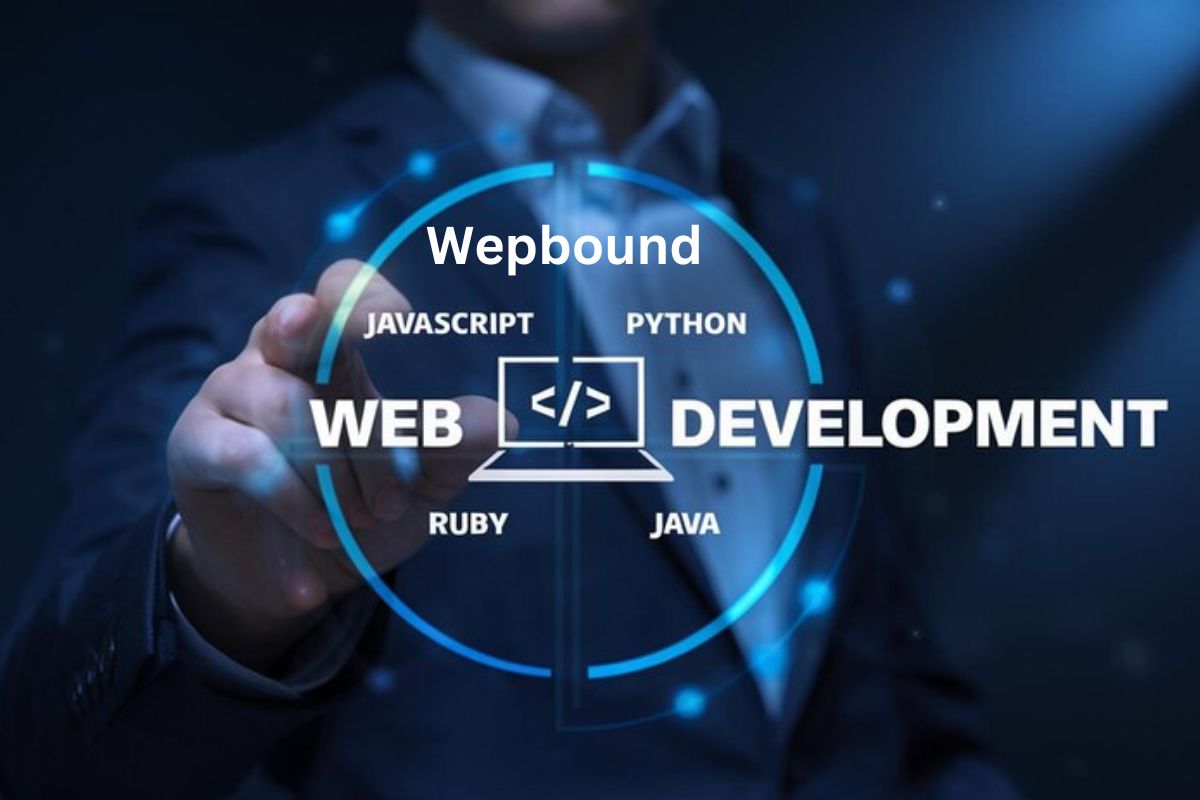
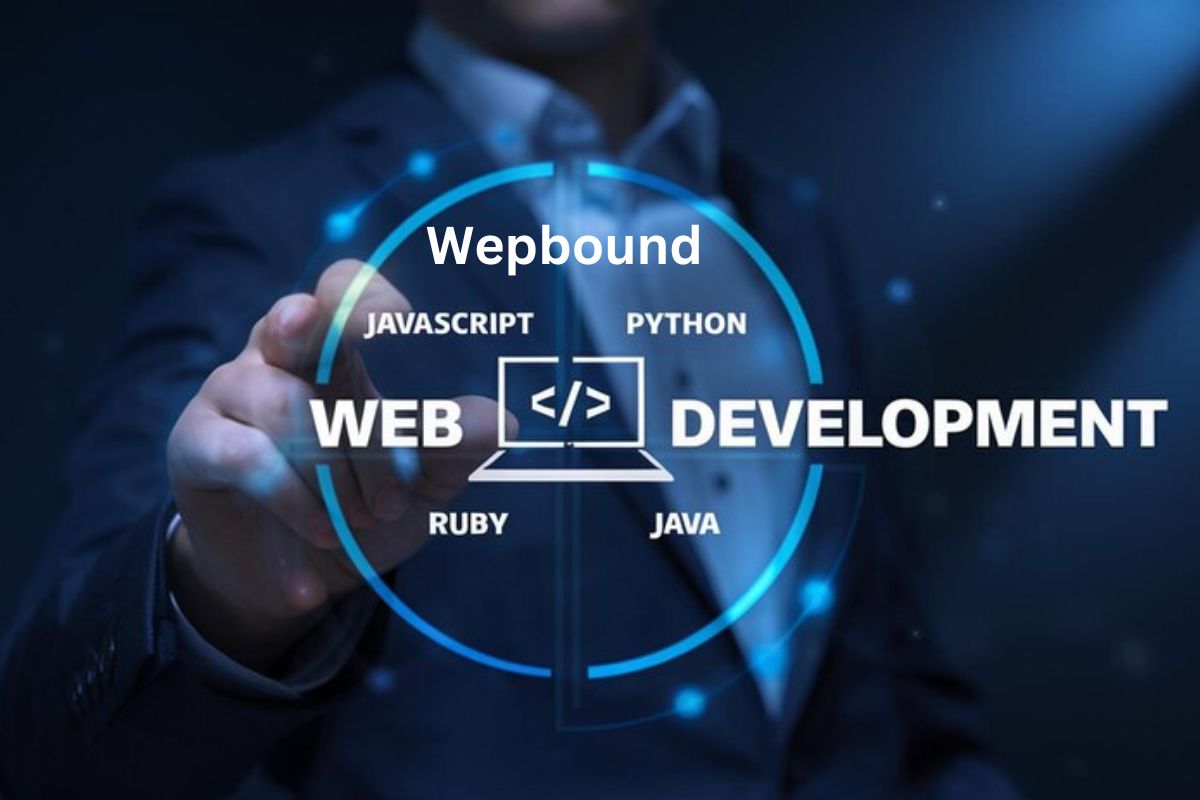 Tech1 month ago
Tech1 month agoWepbound: The Future of Web Development
-

 Business2 months ago
Business2 months agoUnveiling adsy.pw/hb3: Revolutionizing Content Marketing Strategies
-

 Tech5 months ago
Tech5 months agoScamalytics: Revolutionizing Scam Detection in the Digital Age
-

 Tech5 months ago
Tech5 months agoWebmxhd: Revolutionizing Digital Connectivity
-

 Business1 month ago
Business1 month agoadsy.pw/hb5: Comprehensive Guide to Online Success Strategies
