Reviews
A review of GoJS from someone who has actually used it
I love graphs, charts and visualizations. I find that telling a story through data is a great way to express ideas. These types of visualizations are especially great for translating analytic data into easy to understand information.
The modern Internet has a ton of different ways for web developers to express data visualizations and build graphs. Static images, SVG images, HTML5 Canvas are all great ways to build graphs and web visualizations. For each of these mediums there is a ton of different libraries. This includes numerous JavaScript libraries such as GoJS, D3.js and Chart.js. Each of these libraries excels at certain things.
This post is about GoJS and what it excels at, but also where it falls short compared to other JavaScript graphing libraries.
I have personally used a lot of different JavaScript visualization libraries, including D3, Chart.js, Highcharts, GoJS, Leaflet, Chartist.js, and plain old HTML5 Canvas. My main experience with GoJS is building enterprise level web applications. For personal projects I use other libraries. I will explain why this is the case as I tell you more about GoJS.
Great Things About GoJS
The first thing to understand about GoJS is that it is a juggernaut of a library. What I mean is that it is super powerful and able to do a ton of stuff. It is more powerful, out of the box, than most other JavaScript graphing libraries. To do what GoJS does is other libraries would take a lot of work.
This is the main reason that I have used GoJS for enterprise level apps. My development team would end up spending a ton of time (and money) recreating all the features that GoJS provides. The amount of features built in to GoJS allows us to create an exceptional graphing tool in less time.
If you have not done so, take a look at the examples on the GoJS website. They give you a good idea of all the features and customizations that GoJS comes with.
I don’t want to mislead anyone and make them think that GoJS requires no work. This is a JavaScript library that still needs to be implemented by JavaScript developers. You will still need to write the code to make GoJS do what you want it to do.
The amount of code that I have had to write to get GoJS to do what I want it to do is far less than I would have had to write for a tool such as D3.js. I am certain I can do the same things that I do in GoJS using D3, but it would take a lot more time and effort to do so in D3.
GoJS is professionally developed. This means that it has a dedicated team working on the product and working on fixing any bugs that might arise. It also means that the documentation for the library is extensive and well written. Unlike free, open source projects, GoJS has a paid team that is there to ensure that the library is easy to use and understand. They spend part of their days working on documentation. This also means that if you ask a question on the GoJS website forum, the reply you get will likely be from someone who has deep knowledge of the library.
GoJS is especially great at graphs that have nodes and links. In fact, this is its specialty. If you need bar charts or pie charts, go with another library. If you want nodes and links that look good and are highly interactive, GoJS is a very powerful tool.
GoJS The Bad Parts
GoJS does have some drawbacks, and these are the reason I have never used GoJS on a personal projects.
One is that it costs money. You can contact their sales department for actual pricing, but the library is more money that I would be willing to spend on a side project. The money is well worth it for companies which are selling enterprise products, but probably not worth it for individuals working on smaller projects. You can try out GoJS for free for an unlimited period of time, so feel free to experiment and build something with the library, but you will need to buy a license if you plan on using GoJS for a commercial venture.
Another drawback of GoJS is that it is not open source. While the library does have great, professionally written documentation and arguably an even more informative forum, you cannot actually see the underlying GoJS code. This can be frustrating if you are trying to do something that is not built in to the library. There have been times where I was trying to implement a design concept into the library that was not built in to the library. It would have been a lot easier to implement these concepts if I had known exactly what GoJS is doing under the hood.
That being said, I was always able to figure out a way to do what I wanted, and the GoJS team was always helpful if I posted a question or asked for assistance on their forums.
Finally, because GoJS is so powerful, there is a lot to learn when first using the library. Though the documentation is great, it is still very confusing understanding all the different parts of the GoJS library (graphObjects, parts, panels, nodes, links, adornments, layers, etc.) That’s a problem you will run into when using any library as powerful as GoJS. There’s a steep learning curve and if you need to get a project done by next week, GoJS might be too complex for your needs.
On that note, this is not necessarily a negative or a positive but I did notice that GoJS has a lot of documentation explaining things. This is very different from D3, which tends to has a lot of examples but less documentation. GoJS documentation tells you how things work; D3 documentation shows you how to do something. I don’t know which of these approaches I like more. I feel like D3’s example based documentation will get you up and running faster, while GoJS’s explanation based documentation will give you a more in-depth understanding of what is going on. I guess it all depends on what type of learner you are.
Should You Use GoJS?
If you need a high powered graphing library that allows you to do a ton of things with nodes and links, and you are willing to spend a bit of money? Then yes. If you don’t need a ton of powerful features then you can probably find a free library that is more simple to learn. It all depends on the type of project you are working on.
Personally I have been very happy with GoJS in building a very powerful and highly customized enterprise level application.

Reviews
Goldengatemax.shop# Review: Is It the Best for Online Shoppers

Introduction
Goldengatemax.shop# has quickly gained attention in the world of online shopping. As e-commerce platforms grow, it’s essential to evaluate which ones truly offer value to consumers. In this article, we will explore Goldengatemax.shop#, its offerings, user experience, and much more. By the end, you’ll have a comprehensive understanding of whether this platform is a suitable choice for your online shopping needs.
What Is Goldengatemax.shop#?
Goldengatemax.shop# is an online marketplace that promises a wide variety of products. From electronics to clothing, it offers a range of goods designed to cater to the needs of different shoppers. The site aims to provide competitive prices, diverse selections, and a user-friendly shopping experience. But how does it compare to other online retailers? Let’s dive deeper into its features to find out.
Product Selection and Categories
One of the key attractions of Goldengatemax.shop# is its extensive product range. Shoppers can find everything from gadgets to apparel, all in one convenient place. Here are some of the main categories that the site covers:
Electronics: This section offers a wide range of products, from the latest smartphones to computers and accessories. Whether you’re looking for high-end gadgets or budget-friendly options, Goldengatemax.shop# provides an array of choices.
Fashion and Apparel: For fashion lovers, the platform has a comprehensive selection of clothing and accessories. It’s ideal for those who want to stay on top of trends without spending a fortune.
Home Goods: Goldengatemax.shop# also stocks a variety of home essentials. From furniture to kitchen appliances, there are plenty of options to improve your living space.
Sports and Outdoors: If you’re into outdoor activities or sports, you’ll find gear and equipment for hiking, cycling, and more on Goldengatemax.shop#.
Each of these categories is designed to offer competitive prices while ensuring high-quality products. However, it’s important to evaluate whether the offerings are genuinely as good as advertised.
User Experience and Website Design
The user experience on Goldengatemax.shop# is simple and straightforward. The website is designed with convenience in mind, allowing shoppers to quickly navigate through various product categories. The search function is responsive, making it easy to find specific items without hassle. Additionally, product pages are detailed, offering descriptions, prices, and customer reviews, which are helpful for making informed decisions.
The website is also mobile-optimized, ensuring a smooth experience on smartphones and tablets. This feature is critical in today’s shopping landscape, where many users prefer browsing and purchasing through their mobile devices.
Despite its user-friendly layout, some users may feel that the design is a bit too minimalist. A more vibrant, visually engaging design could potentially enhance the overall browsing experience.
Pricing and Deals
One of the main selling points of Goldengatemax.shop# is its competitive pricing. The platform strives to offer prices that are lower than many well-known online stores. Whether you’re looking for a gadget or a piece of clothing, Goldengatemax.shop# often has discounts or deals that make products more affordable.
Shoppers can also take advantage of various promotions, such as limited-time sales, special offers, and free shipping on select items. These deals can be a significant draw for bargain hunters.
However, not all products are as competitively priced as they seem. Some items still cost more than those on other online retailers, so shoppers should compare prices before purchasing.
Payment and Checkout Process
The checkout process on Goldengatemax.shop# is quick and secure. Multiple payment methods are accepted, including credit cards, PayPal, and even cryptocurrency in some cases. This flexibility caters to a broad range of shoppers, ensuring that everyone can pay in their preferred way.
Security is a priority on the platform, as evidenced by the use of encryption technology to protect customers’ personal and financial information. This focus on safety ensures a peace-of-mind shopping experience.
However, some users have reported occasional glitches during the checkout process. For example, there have been instances where payment failed, or discounts were not applied correctly. These issues, while not frequent, can be frustrating.
Shipping and Delivery
Goldengatemax.shop# offers a range of shipping options to cater to different needs. Standard shipping is typically available for all customers, with expedited options for those who need their purchases sooner. Delivery times can vary depending on the product and the customer’s location.
Shipping fees are generally reasonable, and there are often free shipping deals for orders above a certain amount. While delivery times are mostly reliable, a few customers have reported delays, particularly with international orders.
For the most part, however, the shipping process is relatively smooth. Tracking information is provided, allowing customers to monitor the progress of their orders.
Customer Service and Support
Goldengatemax.shop# provides several customer support options, including email and live chat. Their support team is generally responsive and helpful, assisting with product inquiries, order issues, and returns.
The platform also has a comprehensive FAQ section, which can resolve many common issues without needing to contact customer service. This is a convenient feature that can save shoppers time.
That said, there are some reports of slower response times, especially during peak shopping periods. While the customer service team is generally professional, faster response times would improve the overall customer experience.
Return and Refund Policy
Goldengatemax.shop# has a return and refund policy that is in line with many other online retailers. If you’re not satisfied with your purchase, you can return it within a set period, typically 30 days, for a full refund or exchange.
The platform processes returns straightforwardly, requiring customers to return products in their original condition. It promptly issues refunds, though funds may take a few business days to appear in your account.
One drawback to this policy is that return shipping fees are often the responsibility of the customer. This can add to the cost of returns, particularly for low-cost items.
Pros of Shopping at Goldengatemax.shop#
- Wide Product Range: From electronics to fashion, there’s something for everyone.
- Competitive Pricing: Deals and discounts help make shopping more affordable.
- User-Friendly Website: Easy navigation and mobile optimization make shopping convenient.
- Secure Payment Options: Multiple payment methods, including PayPal and credit cards.
- Efficient Shipping: Reasonable shipping fees and multiple options available.
Cons of Shopping at Goldengatemax.shop#
- Occasional Website Glitches: Some users report issues during checkout or payment processing.
- Limited Returns: Customers are responsible for return shipping fees.
- Customer Service Delays: Response times can be slower during busy periods.
- Price Fluctuations: Some items may be priced higher than other retailers.
Final Thoughts
In conclusion, Goldengatemax.shop# is a solid option for online shoppers, offering a wide range of products, competitive pricing, and a generally smooth shopping experience. While it does have a few drawbacks, such as occasional glitches and slower customer service response times, these issues are relatively minor in comparison to the platform’s strengths.
For those looking for a user-friendly platform with diverse product offerings, Goldengatemax.shop# is worth considering. However, it’s always a good idea to compare prices and read customer reviews before making any purchases to ensure the best possible shopping experience.
Reviews
Moisturizer Spray in Aerosol Cans: Application Tips & Industry Insights

Moisturizer sprays have become a game-changer in skincare, providing an easy and effective way to hydrate the skin. But what makes an aerosol can the perfect packaging choice for these products? In this guide, we’ll explore their benefits, practical usage tips, and industry insights, including the importance of aerosol valves in meeting supply demands.
How Aerosol Cans Work for Moisturizer Sprays
Aerosol cans use a pressurized system to dispense moisturizer in a fine mist. This ensures even coverage and minimal product wastage. The key components include:
-
Pressurized Propellant: Ensures smooth and even application.
-
Valve System: Regulates product flow for a controlled release.
-
Protective Interior Coating: Prevents contamination and maintains product integrity.
Why Aerosol Cans Are Ideal for Moisturizer Sprays
Choosing an aerosol can for moisturizer sprays comes with several advantages:
-
Even Mist Application: Ensures better skin coverage without overusing the product.
-
More Hygienic: No direct contact, reducing bacterial contamination.
-
Convenient for Travel: Compact and leak-proof design.
-
Fast Absorption: A fine mist allows quick penetration into the skin.
Application Tips for Aerosol Moisturizer Sprays
To maximize the benefits, follow these expert tips:
-
Shake Well: Helps mix the formula properly before use.
-
Maintain Distance: Hold the can 6-8 inches from the skin for best coverage.
-
Spray in Short Bursts: Prevents over-application and waste.
-
Apply on Damp Skin: Enhances absorption after a shower.
-
Store Properly: Avoid direct sunlight and extreme temperatures.
Industry Insights: The Importance of Aerosol Valves
The efficiency of an aerosol moisturizer spray heavily depends on its valve system. Aerosol valves control the dispensing process, ensuring smooth and controlled application. With growing demand, manufacturers are focusing on reliable valve suppliers to maintain product quality and availability.
Hidden Tricks for Moisturizer Sprays
Here are some lesser-known uses and tricks:
-
Cooling Effect: Store in the fridge for a refreshing experience.
-
Hair Hydration: Helps tame frizz and adds lightweight moisture.
-
Post-Sun Relief: Soothes skin after sun exposure.
-
Static Reduction: A quick spray helps eliminate static in clothes.
-
Makeup Setting: A light mist keeps makeup fresh.
Frequently Asked Questions (FAQ)
Common questions about moisturizer sprays in aerosol cans:
1. Are aerosol moisturizer sprays safe for sensitive skin?
Yes, but choose fragrance-free and hypoallergenic formulas.
2. Can I take an aerosol moisturizer spray on a plane?
Yes, as long as it meets airline regulations (typically under 100ml for carry-ons).
3. Do aerosol moisturizer sprays contain harmful chemicals?
Most quality brands use skin-safe ingredients. Check labels for details.
4. Can I use moisturizer spray on my face?
Yes, but avoid direct inhalation and keep your eyes closed.
5. How long does an aerosol moisturizer spray last?
Usually 1-3 months, depending on frequency of use.
6. Should I rub in the moisturizer after spraying?
Some formulas absorb instantly, but others may require gentle patting.
7. Can moisturizer sprays be applied over sunscreen?
Yes, but allow the sunscreen to fully absorb first.
8. Why is my aerosol moisturizer spray not dispensing properly?
Shake well and check for a clogged nozzle. Rinse with warm water if needed.
9. Is an aerosol can better than a pump bottle for moisturizers?
Aerosol sprays offer finer application, while pump bottles provide thicker hydration.
10. How can I ensure a steady supply of aerosol valves for my products?
Working with reliable suppliers ensures consistent production and quality.
Conclusion
Moisturizer sprays in aerosol cans offer unparalleled convenience and efficiency in skincare. Understanding their mechanisms, proper usage, and industry trends—such as the importance of aerosol valves—ensures you get the best results. Whether for daily hydration or innovative skincare hacks, an aerosol can moisturizer is a valuable addition to any skincare routine.
Reviews
Ryjays DC Weed Dispensary Juice Bar Washington Reviews Guide

Introduction of Ryjays DC Weed Dispensary Juice Bar Washington Reviews
Ryjays DC Weed Dispensary Juice Bar Washington reviews highlight its reputation for providing top-quality cannabis products and freshly made juices. Located in Washington, this dispensary offers a unique experience by combining a well-stocked cannabis selection with a vibrant juice bar. Customers appreciate the welcoming atmosphere, knowledgeable staff, and competitive pricing. This review delves into its offerings, customer service, pricing structure, and overall experience to help potential visitors make an informed decision.
Location and Ambience
Located in the heart of Washington, Ryjays provides a welcoming atmosphere. The decor is modern, and the ambiance is relaxing. Customers have appreciated the well-organized layout and friendly staff. The environment ensures a smooth shopping experience, making it an attractive destination for both locals and tourists.
Product Selection and Quality
Ryjays offers a diverse range of cannabis products, including flowers, edibles, concentrates, and pre-rolls. The dispensary is known for sourcing high-quality strains from reputable growers. Customers frequently praise the consistency and potency of their products. The juice bar complements this selection with organic, fresh-pressed juices that enhance the overall experience.
Customer Service and Staff Expertise
The staff at Ryjays are well-trained and knowledgeable about cannabis products. Customers have reported receiving helpful recommendations based on their preferences and needs. Whether a first-time visitor or a seasoned user, everyone can find expert guidance. The commitment to customer satisfaction sets this dispensary apart.
Pricing and Special Offers
Ryjays maintains competitive pricing, making high-quality cannabis accessible. Regular discounts and promotions are offered, providing customers with great value. Membership programs and referral bonuses further enhance the affordability of their products. Many reviews highlight the fairness of their pricing compared to other dispensaries in the area.
Online Ordering and Delivery Services
For convenience, Ryjays offers an online ordering system. Customers can browse products, place orders, and choose pickup or delivery options. The delivery service ensures timely arrivals, enhancing customer satisfaction. The seamless ordering process adds to the overall positive experience of shopping at this dispensary.
Customer Reviews and Testimonials
Reviews for Ryjays are overwhelmingly positive. Customers appreciate the quality of products, the professionalism of staff, and the relaxing ambiance. Many highlight the freshness of the juices as an added benefit. A few constructive criticisms focus on occasional wait times during peak hours, but the efficient service generally offsets this issue.
Final Verdict
Ryjays DC Weed Dispensary Juice Bar in Washington stands out not only for its premium cannabis but also for its fresh juice offerings. Moreover, its excellent customer service ensures that visitors feel welcomed and valued. In addition, the relaxing ambiance creates a comfortable space for customers to enjoy their experience. Furthermore, with competitive pricing, Ryjays continues to attract a loyal customer base. For those seeking a unique and enjoyable dispensary experience, Ryjays remains a top choice.
-

 Blog3 months ago
Blog3 months ago鲁Q 669FD: Understanding Vehicle Registration in China
-

 Blog3 months ago
Blog3 months agoSwatapp.me المانجا: Your Gateway to the World of Manga
-
Tech6 months ago
IPv6 Internet Is Broken
-
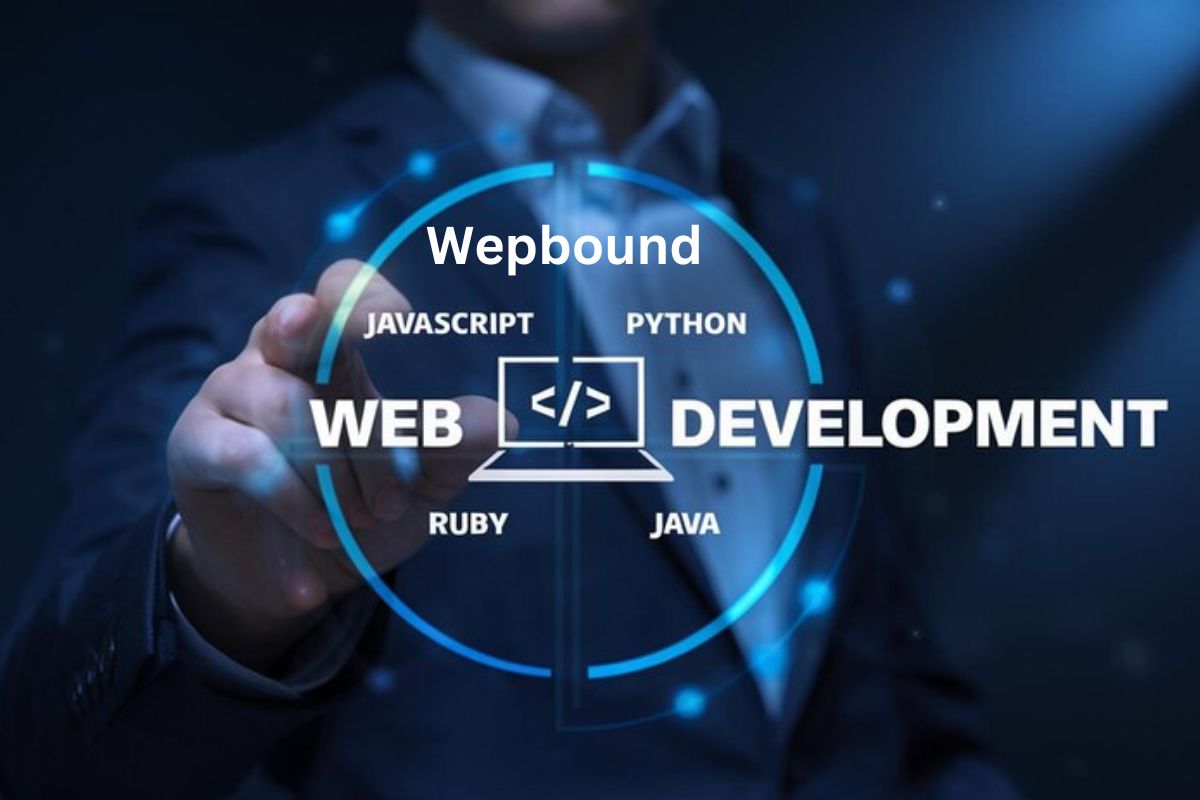
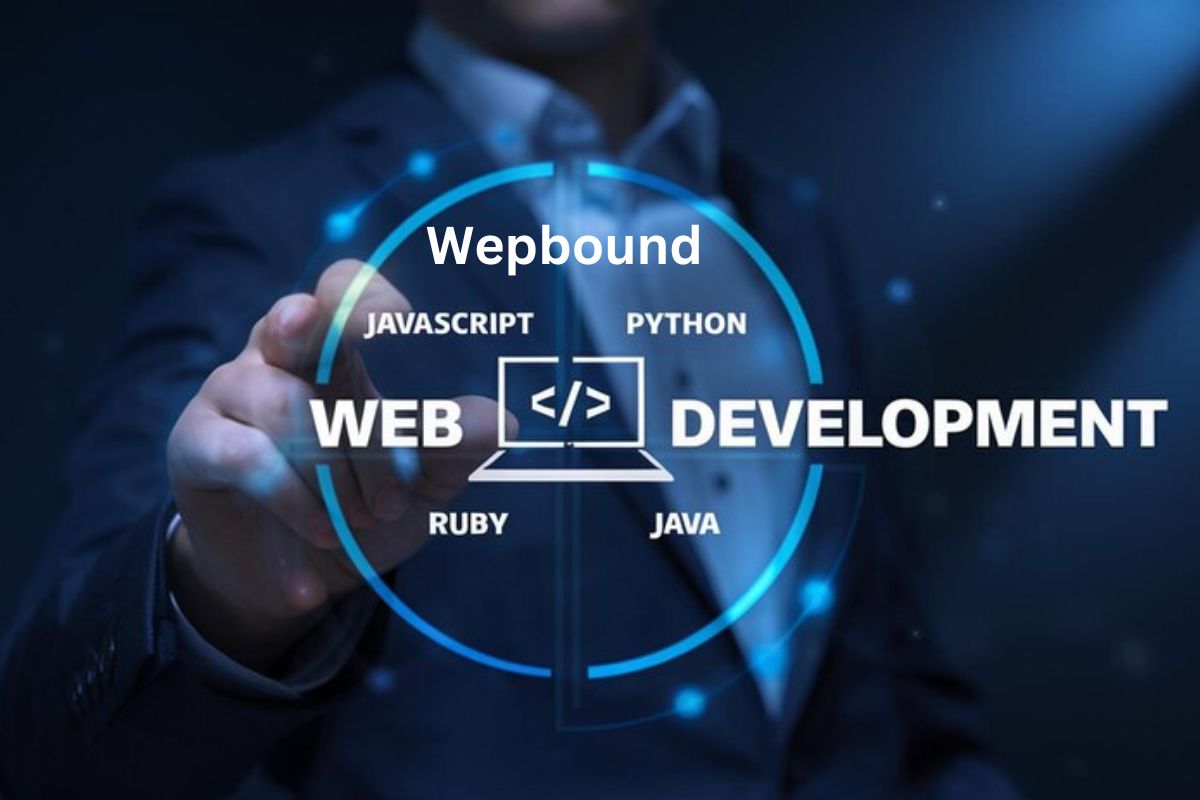 Tech2 months ago
Tech2 months agoWepbound: The Future of Web Development
-

 Tech6 months ago
Tech6 months agoScamalytics: Revolutionizing Scam Detection in the Digital Age
-

 Business2 weeks ago
Business2 weeks agoUnveiling adsy.pw/hb3: Revolutionizing Content Marketing Strategies
-

 Tech6 months ago
Tech6 months agoWebmxhd: Revolutionizing Digital Connectivity
-

 Health3 months ago
Health3 months agoprostavive colibrim Benefits, Uses, and How It Works